NotificationCenter
NotificationCenter
등록 된 관찰자(Observer)에게 정보를 브로드 캐스트 할 수 있는 Notification dispatch 메커니즘이다.
NotificationCenter에 등록된 이벤트가 발생하면 해당 이벤트들에 대한 행동을 취한다.
앱 내에서 아무곳에서 메세지를 던지면 앱 내의 아무곳에서 이 메세지를 받을 수 있게 해주는 역할을한다.
노티피케이션 센터가 필요한 이유는 무엇일까??
모바일앱 개발에서는 때때로 핸들러 방향과 같은 요구 사항을 구현하고,
한 클래스에서 다른 클래스로 데이터를 전달하고, 다른 메서드나 함수를 호출 할 것이다.
두 클래스의 의사 소통에 가장 좋은 방법인 Delegate 패턴이 있지만 Delegation은
싱글 브로드캐스팅이나 메서드를 동시에 알리는 데 도움이 되지 않는다.
NotificationCenter의 몇 가지 장점
-
한 클래스에서 여러 클래스로 싱글을 관찰하고 브로드캐스팅하는 데 도움이 된다.
-
한 클래스에서 여러 클래스로 싱글을 포스트한다. (다수 객체들에게 동시에 이벤트 발생을 알림)
-
여러 클래스에서 신호를 수신한다.
관찰을 위한 NotificationCenter 등록
NotificationCenter.default.addObserver(self, selector: #selector(loginSuccess), ("com.user.login.success"), object: nil)
이 코드는 수신을 위한 Notification 등록 절차이다. NotificationCenter를 기반으로 관찰 할 수 있다.
-
NotificationCenter.default - 더 많은 알림이 있는 경우 클래스 네에서 전역적으로 만들 수 있는 알림 변수이다.
-
addObserver(self, - Observer Notification을 받을 클래스를 위한 것이다.
-
selector: #selector(loginSuccess) - Notification이 이 메서드 호출을 수신 할 때의 메서드 이름이다.
-
name: NSNotification.Name(“com.user.login.success”) - Notification 키이며 새 알림 등록 방법에 대해 고유해야한다. 동일한 메서드를 호출하려면 동일해야한다. 키는 Key 및 lock로 등록한 동일한 메서드만 호출 할 수 있다.
-
object: nil) - 객체 내에서 모든 객체 또는 변수 값(Bool, String, Dictionary, Array, Int ,,,)을 전달할 수 있다. 현재는 이 프로세스에서 값을 전달하지 않기 때문에 nil 값이 설정되어 있다.
NotificationCenter에 데이터를 Post하는 방법.
Notification의 도움을 받아 위의 메서드를 호출한다. 이 부분은 마치 Broadcaster(방송인)과 같다.
동일한 클래스가 필요하지 않은 곳에서 Notification 메서드를 호출한다.
옵저버의 Key를 기반으로 식별한다. 이 post Notification으로 데이터를 전달 할 수도 있다.
NotificationCenter.default.post(name: NSNotification.Name("com.user.login.success"), object: nil)
Notification 메서드로 데이터를 전달하고 받는 방법.
Step1 - 먼저 @objc로 메서드 이름을 작성한다.
왜?? 때로 Objective-C 코드는 Swift 코드와 상호작용하며 Objective-C 코드에서
활성화되어야하므로 @objc가 필요한 이유이다.
@objc func loginSuccess(_ notification: Notification) {
// 코드 내용
}
Step2 - 수신자(NotificationCenter Observer 등록)
NotificationCenter.default.addObserver(self, selector: #selector(loginSuccess(_:)), ("com.user.login.success"), object: nil)
Step3 - Post Notification
let loginResponse = ["userInfo": ["userID": 4, "userName": Henry]]
NotificationCenter.default.post(name: NSNotification.Name("com.user.login.success"), object: nil, userInfo: loginResponse)
Step4 - 유저 데어터 수신 핸들
@objc func loginSuccess(_ notification: Notification) {
print(notification.userInfo?["userInfo"] as? [String: Any] ?? [:])
}
// ["userID": 4, "userName": "Henry"]
Step5 - Notification 제거
deinit {
NotificationCenter.default.removeObserver(self, name: NSNotification.Name("com.user.login.success"), object: nil)
}
마지막으로 프로젝트 내에서 Key를 다시 작성하는 실수를 피하기 위해 Extension내에서
Notification Key를 정의하면 된다. 현업 프로젝트에서 수동으로 변경할 수 있는 방법이라고 한다.
extension Notification.Name {
static var loginSusccess: Notification.Name {
return .init(rawValue: "UserLogin.success")
}
static var verifyUserSession: Notification.Name {
return .init(rawValue: "VerifyUser.session")
}
}
Use Case
위에 정의한 코드를 통해 Notification.Name("com.user.login.success")대신
간한하게 .loginSuccess를 작성할 수 있다.
NofiticationCenter.default.addObserver(self, selector: #selector(loginSuccess(_:)), name: .loginSuccess, object: nil)
class 내에서 NotificationCenter 활용해보기
class ViewController: UIViewController {
pravate let notificationCenter = NotificationCenter.default
override func viewDidLoad() {
super.viewDidLoad()
notificationCenter.addObserver(self, selector: #selector(loginSuccess(_:)), name: .loginSuccess, object: nil)
}
// 사용자 세부 정보 받기
@objc func loginSuccess(_ notification: Notification) {
print(notification.object as [String: Any] ?? [:])
}
// Notification 제거
deinit {
notificationCenter.removeObserver(self, name: .loginSuccess, object: nil)
}
}
class LoginManager: NSObject {
private let notificationCenter = NotificationCenter.default
func loginWith(_ loginDetails: [String: Any]) {
// 함수 구현....
notificationCenter.post(name: .loginSuccess, object: loginResponse)
}
}
Object와 UserInfo를 동시에 보내는 방법. (차이점을 명확하게 확인 할 수 있다.)
@objc func loginSuccess(_ notification: Notification) {
print(notification.object as? [String: Any] ?? [:])
print(notification.userInfo?["userInfo"] as? [String: Any] ?? [:])
}
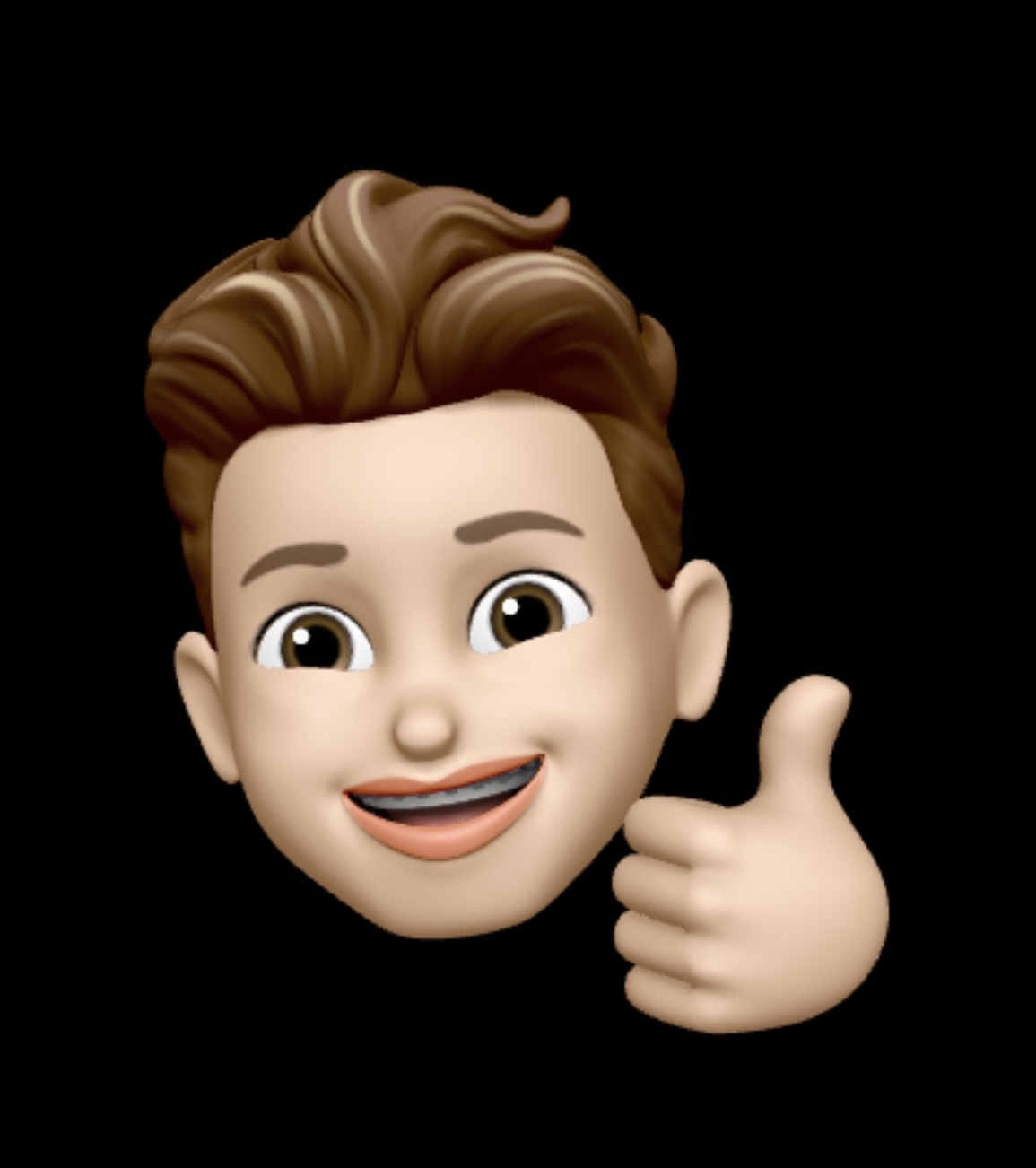
Comments